|
[netscape | eudora | back ]
from the menu,
edit->preferences
�xpand by a click 'mail & groups'
click mail server
enter
mail server user name:
myname/photonicnet.com
outgoing mail (smtp) server:
mail.photonicnet.com
incoming mail server:
mail.photonicnet.com
see the picture below.
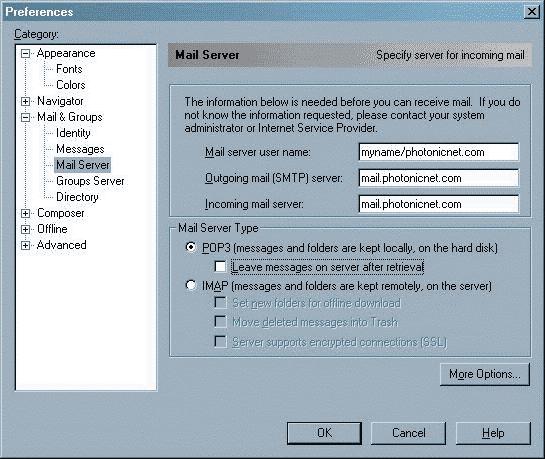
eudora 3.05:
[ top of page | back ]
how to set up eudora(v3.05) email for
photonic network.
from the menu, tools->options
1. click 'getting started'
2. enter
pop account:
myname/photonicnet.com@mail.photonicnet.com
real name:
my real name
return address: myname@photonicnet.com
select winsock (network, ppp, slip).
3. scroll down and click 'hosts'
4. enter
pop account:
myname/photonicnet.com@mail.photonicnet.com
smtp: mail.photonicnet.com
leave others in the same screen blank.
5. click ok.
see the picture attached.
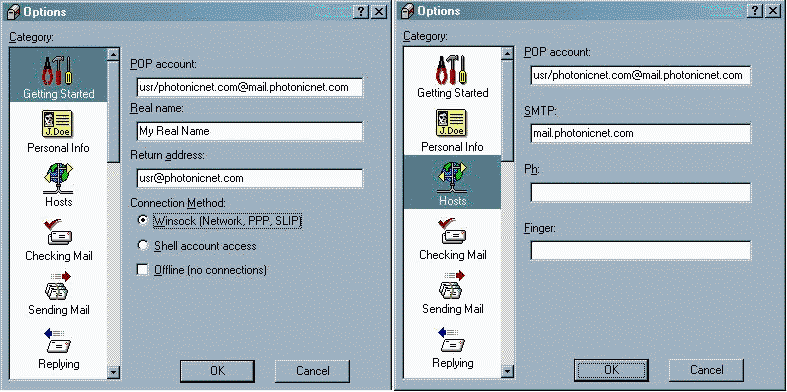
[ top of page | back ]
|